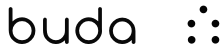This convention is for naming files prepared by IBA, with the aim to design a convention that remains simple enough to be practical for small companies and small projects. At the same time this convention is sufficiently flexible for larger and more complex projects.
File Names
The file name is made up of either two, three or four of these components:
DATE: date of the file or meeting...
CONTENT: REPORT (General Report)
DRAW (Drawing file, 2d or 3d Models)
CONNTRACT
INVOICE
MINUTES (of meeting)
REVIEW (Comments, document review)
IDENTIFICATION: identifies the author of the file (IBA), the project number, or the location of the project.
CLIENT/DESCRIPTION/VERSION: Name of the client or description
YYYY-MM-DD_CONTENT_IDENTIFICATION_CLIENT/DESCRIPTION/VERSION
example: 2014-10-15_MIN_Milano_Rossi-M-Interior-Design.doc
File names should be short, but meaningful
File names should be kept as short and meaningful, avoid using initials, abbreviations that are not commonly understood.
Correct File name example: Rossi-M-interior-design_meeting_minutes
Incorrect File name example: The_meetings_with_client-ID_minutes
Explanation: Some words add length to a folder name but do not contribute towards the meaning, for example words like "the", "a", and "and". If the remaining folder name is still meaningful these elements can be removed. Avoid general names like "client" or abbreviations like ID for Interior design.
Avoid unnecessary repetition and redundancy
Avoid redundancy, unnecessary repetition increases the length of file names and file paths.
Correct File name example: /.../House-Project/2014-10-30_Minutes.rtf
/.../Procedures/Building-Permit.rtf
Incorrect File name example: /.../House-Project/20141030 House-Project_Minutes.rtf
/.../Procedures/ Building-Permit_Procedures.rtf
Explanation: In the first example the folder is called "House-Project" so it is not necessary to include the word "House-Project" in the file name because all the records in that folder are House-Project records. In the second example the folder is called "Procedures" so it is not necessary to include the word "Procedures" in the file name because all the records in that folder are procedure records.
When including a number in a file name always give it as a two-digit number, unless it is a year or another number with more than two digits
The file directory displays file names in alphanumeric order. To maintain the numeric order when file names include numbers it is important to include the zero for numbers 0-9. This helps to retrieve the latest record number.
Correct File name example: (Ordered alphanumerically as the files would be in the directory list)
Renovation-project_V01
Renovation-project_V02
Renovation-project_V03
Renovation-project_V04
Renovation-project_V05
Renovation-project_V06
Renovation-project_V07
Renovation-project_V08
Renovation-project_V09
Renovation-project_V10
Renovation-project_V11
Incorrect File name example: (Ordered alphanumerically as the files would be in the directory list)
Renew_V1
Renew_V10
Renew_V11
Renew_V2
Renew_V3
Renew_V4
Renew_V5
Renew_V6
Renew_V7
Renew_V8
Renew_V9
Explanation: This example shows the successive versions of a design procedures document. If two-digit numbers are used the latest version will always be at the bottom of the list.
Don't use special characters
We no longer live in a world where you can only have a file name that's 8 characters long: letters, numbers and spaces are fine of course, but computers don't always know what to do with certain characters and symbols. Keep it simple and you'll be fine. Even the internet has learned how to deal with spaces in file names: milano%20interior%20design%20project. If you don't like it use underscores or dashes between words milano_design or design-project. If you think your work will be published on internet you can name things web-ready.
Correct File name example:
2014-10-15_Milano_Interior-Design.jpg
Incorrect File name example:
2014-10-15 Milano Interior Design.jpg
Explanation: On the web the space is replaced with "%20" (which is the ascii encoded value for a space in a URL string). So if you don't want have "%20", don't use spaces in your directory and filenames.
If using a date in the file name always state the date 'back to front', and use four digit years, two digit months and two digit days: YYYY-MM-DD
Always start with the date in YYYY-MM-DD format (also known as ISO 8601format). Then include descriptive text. Dates should always be presented 'back to front', that is with the year first (always given as a four digit number), followed by the month (always given as a two digit number), and the day (always given as a two digit number). Giving the dates back to front means that the chronological order of the records is maintained when the file names are listed in the file directory. This helps when trying to retrieve the latest dated record.
Correct File name example: (Ordered alphanumerically as the files would be in the directory list)
2014-10-15_Milano_Interior-Design.rtf
2014-09-24_Venezia-Rennovation-Minutes.rtf
2014-10-14_Trieste-Rennovation-project_Agenda.rtf
2014-09-01_Trieste-House-design_Minutes.rtf
Incorrect File name example: (Ordered alphanumerically as the files would be in the directory list)
1Feb2014Agenda.rtf
1Feb2014Minutes.rtf
25March2014Agenda.rtf
22March2014Minutes.rtf
Explanation: This example shows the minutes and papers for architectural deign projects. By stating the year 'back to front' the minutes and papers from the most recent meeting appear at the bottom of the directory list.
When including a personal name in a file name give the family name first followed by the initials
It may be appropriate to include within a file name the name of an individual. However, it will not usually be appropriate to name records after the record owner or creator, i.e. avoid naming records after yourself. When it is appropriate to include a personal name it should be given as family name first followed by initials as it is most likely that the record will be retrieved according to the family name of the individual.
Correct File name example:
Rossi-M_Interior design_agenda.rtf
Incorrect File name example:
Mario-Rossi_Interior-design.rtf
Explanation: This is an agenda for Mr Mario Rossi Interior design project. By putting the family name first the file directory will display this file next to the R's, which is where you would expect to find the text for Mr Rossi.
Avoid using common words such as 'Final'
Is never "final"!
Correct File name example:
DRAW_Trieste_Rennovation-project_V35.dwg
Incorrect File name example:
Rennovation-project_draft.dwg
Rennovation-project_final.dwg
Rennovation-project_final-2.dwg
Rennovation-project_final-3.dwg
...
Explanation: Maybe it has to do with the desire to finish the project, but you know it isn't the final version and probably never will be.
Read more here about Standard Folder Naming convention